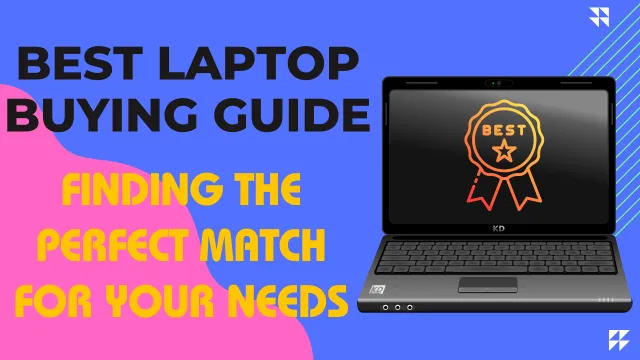Laptop Buying Guide: Finding the Perfect Match for Your Needs
Choosing the right laptop can be a daunting task with the plethora of options available in the market. To help you make an informed decision, we’ve created a comprehensive laptop buying guide that covers essential aspects such as choosing the processor (Intel, AMD, ARM, Mac), getting the right RAM (DDR4, DDR5), selecting storage, deciding on display, choosing the optimal OS, understanding graphic cards for gaming, considering additional features like connectivity, and exploring laptops tailored for beginners, creators, and professionals. Let’s delve into each aspect and provide a comparison table with suggestions for each resource.
Choosing Your Processor
Choosing the right processor is a critical decision when buying a laptop, as it directly impacts the overall performance and capabilities of the device. There are several options to consider, including Intel, AMD, ARM, and Mac (M-series) processors. Intel processors are known for their reliability and widespread use, making them suitable for everyday computing tasks and light gaming. On the other hand, AMD processors offer competitive performance and value, making them ideal for multitasking, content creation, and moderate gaming. ARM processors are energy-efficient and best suited for basic computing needs and portability.

Mac M-series processors, exclusive to Apple’s MacBook lineup, provide impressive performance, integration with macOS, and efficiency, making them ideal for creative work, professional tasks, and software development. When choosing a processor, it’s essential to consider your specific usage requirements, such as everyday tasks, productivity, creative work, gaming, or professional applications, to ensure optimal performance and a satisfying user experience.
Intel Processors
- Known for their reliability and widespread use.
- Suitable for everyday computing, office work, and light gaming.
Usage
- Core i3: Entry-level performance for basic tasks and casual use.
- Core i5: Balanced performance for multitasking and productivity.
- Core i7: High-performance for demanding tasks and content creation.
- Core i9: Extreme performance for professionals, gaming, and heavy workloads.
AMD Processors
- Competitive performance and value.
- Ideal for multitasking, content creation, and moderate gaming.
Usage
- Ryzen 3/5: Entry to mid-range performance for general computing and light multitasking.
- Ryzen 7/9: High-performance for multitasking, content creation, and gaming.
ARM Processors
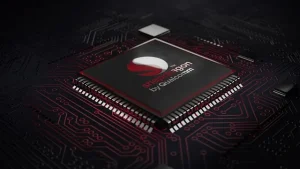
- Energy-efficient and suitable for basic computing tasks.
- Best for portability and long battery life.
Usage
- ARM Snapdragon: Lightweight tasks and portability.
Mac (M-series)
- Impressive performance, integration with macOS, and efficiency.
- Ideal for creative work, professional tasks, and software development.
Usage
- Mac M1/M2: Exceptional performance for creative professionals.
Getting Right RAM
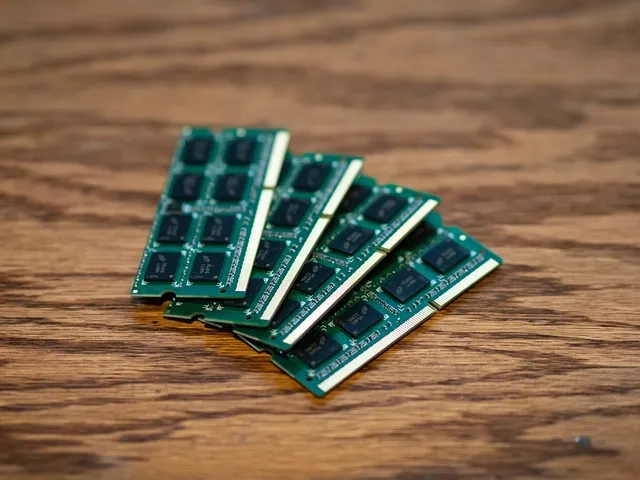
Getting the right RAM (Random Access Memory) is crucial for ensuring smooth multitasking and overall system performance on your laptop. DDR4 RAM is the standard choice, providing a good balance of speed and cost-effectiveness for most users. However, if you’re looking for even faster speeds and improved efficiency, especially for demanding tasks like gaming, content creation, or heavy multitasking, opting for DDR5 RAM in compatible models can be a worthwhile investment. Consider your usage needs and budget when deciding on the right RAM configuration for your laptop.
- DDR4 RAM: Standard for most laptops, suitable for everyday use and multitasking.
- DDR5 RAM: Offers faster data transfer speeds and improved performance.
Usage
- 8GB DDR4: Recommended for casual users and light productivity.
- 16GB DDR4: Ideal for multitasking, content creation, and gaming.
- 32GB DDR4/DDR5: Suitable for professional tasks, heavy multitasking, and gaming at higher settings.
Selecting Your Storage
Selecting the right storage for your laptop is crucial as it directly impacts performance, boot times, and data access speeds. There are two main types of storage options to consider: SSD (Solid State Drive) and NVMe (Non-Volatile Memory Express) SSD. SSDs offer faster performance, quicker boot times, and improved responsiveness compared to traditional HDDs (Hard Disk Drives).

NVMe SSDs, on the other hand, use a high-speed protocol for even faster data transfer rates, making them ideal for users who require top-notch performance for tasks such as video editing, gaming, and intensive applications. When choosing your storage, consider your usage needs, budget, and the type of tasks you’ll be performing on your laptop to ensure optimal performance and efficiency.
- SSD (Solid State Drive): Faster performance, quicker boot times, and improved data access.
- NVMe (Non-Volatile Memory Express): High-speed SSD protocol for faster data transfer rates (recommended for performance-oriented users).
Usage
- Beginners: 256GB SSD for basic storage needs and faster system performance.
- Creators: 512GB NVMe SSD or higher for storing large files, media, and software.
- Professionals: 1TB NVMe SSD or higher for ample storage, fast data access, and multitasking.
Selecting the Right Display

The display is crucial for visual clarity, color accuracy, and immersive viewing experiences. Consider the following display specifications:
- Resolution: Higher resolutions such as Full HD (1920×1080) or 4K (3840×2160) for sharper images and detailed visuals.
- Panel Type: IPS panels for wide viewing angles, color accuracy, and vibrant colors. OLED panels for deep blacks and excellent contrast ratios.
- Refresh Rate: Higher refresh rates (e.g., 120Hz, 144Hz) for smoother motion, ideal for gaming and multimedia content.
Usage
- Beginners: Full HD (1920×1080) IPS display for clear visuals and everyday use.
- Creators: 4K (3840×2160) IPS or OLED display for color accuracy, detail, and professional work.
- Professionals: 4K (3840×2160) OLED display with high refresh rates for content creation, video editing, and visual work.
Getting the Best Operating System (OS)
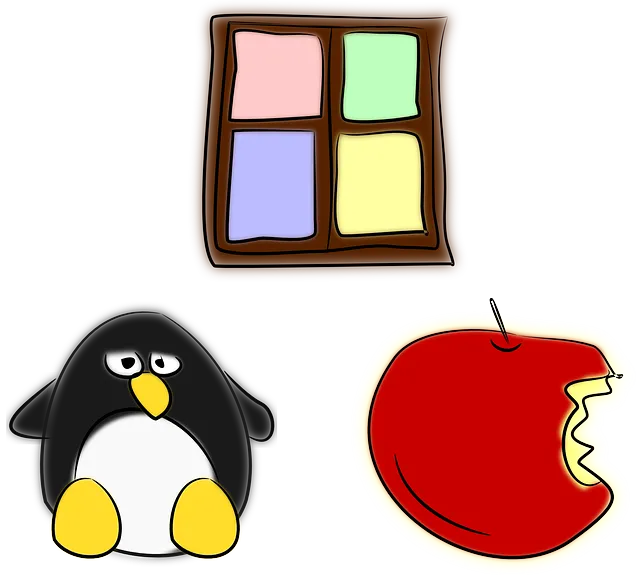
The operating system plays a vital role in user experience, software compatibility, and ecosystem integration. Always choose from popular operating systems based on your familiarity and needs. Consider the following OS options:
-
- Windows: Versatile and widely used for productivity, gaming, and software compatibility.
- Linux: Ideal for tech enthusiasts, developers, and customization options.
- MacOS: Seamless integration with Apple ecosystem, great for creative work and professional tasks.
- Android: Found in convertible and tablet-style laptops, suitable for mobile productivity and entertainment.
Usage
- Beginners: Windows 10/11 for versatility, software compatibility, and gaming options.
- Creators: macOS for optimized performance, creative tools, and seamless integration with Apple ecosystem.
- Professionals: Windows 11 Pro/macOS for advanced productivity, security features, and professional applications.
- Developers: Linux is best for many software developments related application`
Getting the Right Graphics Card

Getting the right graphics card is crucial for tasks that require intensive graphical processing, such as gaming, graphic design, video editing, and 3D rendering. For casual users and everyday tasks, integrated graphics are sufficient. However, for more demanding applications and gaming, a dedicated graphics card from NVIDIA or AMD offers superior performance and visual quality. Consider the GPU’s VRAM (Video RAM), clock speed, and compatibility with your software or games to ensure smooth and lag-free performance.
- Integrated Graphics: Suitable for casual gaming and multimedia consumption.
- Dedicated Graphics (NVIDIA, AMD): Higher performance for gaming, graphic design, and video editing.
Usage
- Integrated Graphics: Basic for casual gamers and multimedia users.
- Dedicated Graphics: Recommended for gamers and creative professionals requiring graphic-intensive tasks.
Additional Features: Connectivity
Wi-Fi 6: Faster wireless connectivity and improved network performance.
Bluetooth 5.0: Essential for connecting wireless peripherals and accessories.
USB-C, USB-A, HDMI, Ethernet ports: Versatile connectivity options for external devices and monitors.
Laptop Configurations for Different Users
Beginners
- Processor: Intel i3 or AMD Ryzen 3
- RAM: 8GB DDR4
- Storage: 256GB SSD
- Display: HD or Full HD
- OS: Windows or MacOS
- Graphics: Integrated
- Connectivity: Wi-Fi 6, Bluetooth 5.0
Creators
- Processor: Intel i7/i9 or AMD Ryzen 7/9
- RAM: 16GB DDR4/DDR5
- Storage: 512GB SSD/NVMe
- Display: Full HD/4K, IPS panel
- OS: MacOS or Windows Pro
- Graphics: Dedicated NVIDIA/AMD GPU
- Connectivity: Wi-Fi 6, Bluetooth 5.0, USB-C ports
Professionals
- Processor: Intel i9 or AMD Ryzen 9
- RAM: 32GB DDR4/DDR5
- Storage: 1TB SSD/NVMe
- Display: 4K, IPS panel
- OS: Windows Pro or MacOS
- Graphics: High-end Dedicated GPU
- Connectivity: Wi-Fi 6, Bluetooth 5.0, Thunderbolt 4 ports
Expert Suggestions
- Everyday Use: Intel Core i3/i5, 8GB DDR4 RAM, 256GB SSD, Full HD display, Windows OS.
- Multimedia & Creative Work: AMD Ryzen 7, 16GB DDR4 RAM, 512GB SSD, QHD display, Dedicated Graphics, Windows/macOS.
- Gaming & Graphic Design: AMD Ryzen 9, 32GB DDR4 RAM, 1TB SSD, 4K UHD display, Dedicated Graphics, Windows/macOS.
- Portability & Battery Life: ARM Snapdragon, 8GB DDR4 RAM, 128GB SSD, Full HD display, Chrome OS.
By considering these suggestions and using the comparison table as a guide, you can find the perfect laptop that matches your specific needs, whether you’re a beginner, a creative professional, or a seasoned professional requiring high-performance computing. Happy laptop shopping!
Suggested Reading:
Exploring NVMe SSD Storage: An In-Depth Overview
What is Windows Security Button?
NVMe Storage vs. SSD: Unveiling the Future of Storage Technology
Complete Solid-State Drive (SSD) Guide
Difference Between MacBook Air and Pro
Windows Keyboard Shortcuts Cheat Sheet
iPhone Security Lockout Fix: Tips and Solutions
What Is a Good Processor Speed for a Laptop?
How to Factory Reset Windows 11 without Settings
How to Hide Apps on iPhone 13 | A Guide on Unlocking Privacy
How to FaceTime on Android to iPhone | Bridging the Gap
How to Enable Secure boot Windows 11 | Safeguarding Your System
Two-Step Verification: What It Is and Why You Should Use It?
How to Pair Apple Watch to New Phone?
How to open BIOS Windows 11 | A Step-by-Step Guide