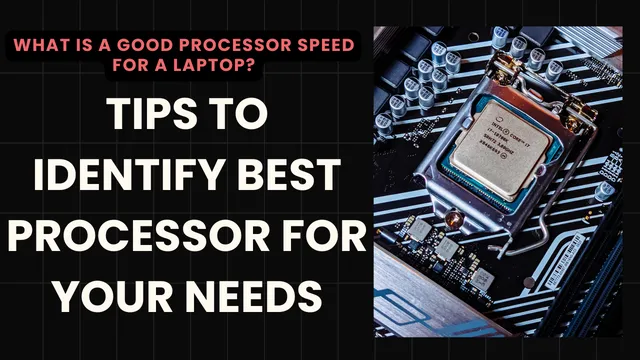What Is a Good Processor Speed for a Laptop?
In today’s fast-paced digital world, choosing the right laptop with a suitable processor speed can significantly impact your overall computing experience. A laptop’s processor, often referred to as the CPU (Central Processing Unit), plays a crucial role in handling tasks efficiently and ensuring smooth performance across various applications. However, determining what constitutes a “good” processor speed for a laptop depends on several factors, including your usage requirements, budget, and future-proofing considerations.
Understanding Processor Speed
Processor speed is commonly measured in GHz (Gigahertz), which indicates how many cycles per second the CPU can execute. Higher GHz generally equate to faster processing speeds, allowing the laptop to handle tasks more quickly and smoothly. However, it’s essential to note that GHz alone doesn’t determine overall performance; other factors like the number of cores, cache size, architecture, processor socket and thermal design power (TDP) also play significant roles.
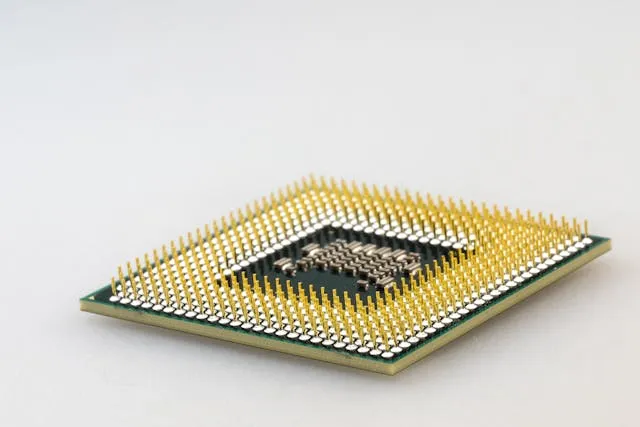
Factors Influencing Processor Speed Requirements
Usage Intensity: If you primarily use your laptop for basic tasks like web browsing, word processing, and streaming media, a mid-range processor with speeds around 2.5 GHz to 3.5 GHz should suffice. However, for more demanding tasks such as video editing, gaming, programming, or running resource-intensive software, you may need a faster processor, preferably in the range of 3.5 GHz and above.
Multitasking Needs: If you frequently multitask, such as having multiple browser tabs open while editing documents and running background applications, opting for a processor with higher GHz and multiple cores (dual-core, quad-core, or higher) can enhance your multitasking experience by distributing the workload efficiently.
Future-proofing: Consider your future computing needs when selecting a laptop processor. While a processor with decent speeds might meet your current requirements, investing in a slightly faster CPU can future-proof your device, ensuring it remains capable of handling upcoming software updates and advancements for a longer period.
Gaming and Graphics: Gamers and graphic designers often require laptops with powerful processors to handle complex graphics rendering and gaming environments smoothly. Processors specifically designed for gaming, such as those with higher clock speeds (4 GHz and above), multiple cores, and dedicated graphics processing units (GPUs), are recommended for optimal gaming performance.
Recommended Processor Speed Ranges
Based on the factors mentioned above, here are some recommended processor speed ranges for different user categories:
- Casual Users: 2.5 GHz to 3.5 GHz (dual-core or quad-core).
- Productivity and Multitasking: 3.5 GHz to 4.5 GHz (quad-core or higher).
- Content Creators and Gamers: 4.5 GHz and above (six cores or more, with dedicated GPU for gaming).
Difference between H, U & G series CPU
It seems like you’re referring to the “H, U, and other processor suffix conventions” used by Intel and AMD to classify their processors based on performance and power consumption. Here’s a breakdown of these conventions:
Intel Processors

H-Series:
This suffix is used for Intel’s high-performance mobile processors, typically found in gaming laptops, content creation devices, and workstations. They offer higher clock speeds, more cores, and are optimized for tasks like gaming, video editing, and 3D rendering. Example: Intel Core i7-11800H.
U-Series:
The U suffix denotes ultra-low power processors designed for thin and light laptops, ultrabooks, and portable devices. These processors prioritize energy efficiency and battery life while offering sufficient performance for everyday tasks such as web browsing, productivity apps, and multimedia consumption. Example: Intel Core i5-1135G7.
G-Series:
The G suffix is used for Intel’s processors with integrated graphics, making them suitable for systems that do not have a dedicated graphics card. These processors are often found in budget-friendly laptops and are capable of handling basic graphics tasks and casual gaming. Example: Intel Core i5-11400G.
H-Series with Integrated Graphics (H35):
Intel introduced the H35 series for thin and light gaming laptops that combine the power of H-series processors with integrated graphics for a balance between performance and portability. Example: Intel Core i7-11375H.
E-Series:
The E suffix is used for Intel’s embedded processors, which are designed for use in embedded systems, IoT devices, and industrial applications.
AMD Processors:

H-Series (Ryzen 9 H-Series): Similar to Intel’s H-Series, AMD’s H-Series processors are high-performance chips designed for gaming laptops and content creation. They offer multi-core configurations, high clock speeds, and are optimized for demanding workloads. Example: AMD Ryzen 9 5900HX.
U-Series (Ryzen 7 U-Series): AMD’s U-Series processors are focused on efficiency and are commonly used in thin and light laptops, ultrabooks, and 2-in-1 devices. They strike a balance between performance and power consumption, suitable for everyday computing tasks. Example: AMD Ryzen 7 5800U.
G-Series: Similar to Intel’s G-Series, AMD’s G-Series processors feature integrated Radeon graphics, making them suitable for systems without dedicated GPUs. They offer decent graphics performance for casual gaming and multimedia tasks. Example: AMD Ryzen 5 5600G.
PRO Series: The PRO suffix is used for AMD’s processors designed for professional and business use. Also, it offers features such as enhanced security, manageability, and reliability. Example: AMD Ryzen 5 PRO 5650U.
These suffix conventions help users to identify the intended use and performance characteristics of a processor. It also makes it easier to choose the right one based on their specific needs and budget.
Additional Considerations
Besides processor speed, other factors to consider when choosing a laptop include:
- RAM (Random Access Memory)
- Storage type (SSD for faster performance)
- Graphics capabilities (integrated or dedicated GPU)
- Cooling system (to prevent overheating during intensive tasks)
Conclusion
In conclusion, the “good” processor speed for a laptop depends on your specific usage requirements and budget. While higher GHz can offer better performance. It’s crucial to strike a balance between processor speed, cores, and other specifications to ensure optimal performance. Conducting thorough research, considering future needs, and consulting with experts can help you make an informed decision. This will help you while selecting a laptop with the right processor speed.
Suggested Reading:
How to Factory Reset Windows 11 without Settings
How to Hide Apps on iPhone 13 | A Guide on Unlocking Privacy
How to FaceTime on Android to iPhone | Bridging the Gap
How to Enable Secure boot Windows 11 | Safeguarding Your System
Two-Step Verification: What It Is and Why You Should Use It?
How to Pair Apple Watch to New Phone?
How to open BIOS Windows 11 | A Step-by-Step Guide
How To Remotely Logoff disconnected Users via Command Line?
MacBook Air Used | A Guide to Buying a Used MacBook Air
How to Change Name on iPhone Bluetooth: A Step-by-Step Guide
How to Turn On Apple Watch While Charging