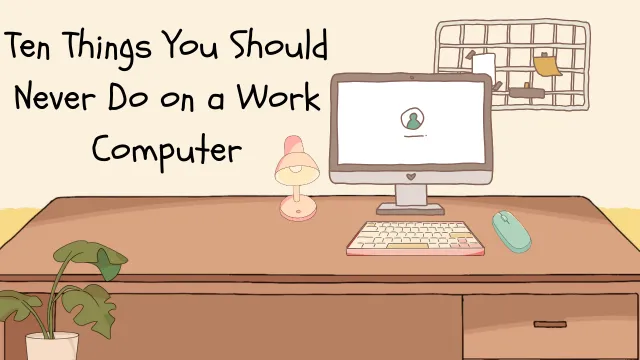Ten Things You Should Never Do on a Work Computer: Keeping Your Job and Your Data Safe
Your work computer is your portal to productivity, but it’s important to remember it’s not your personal laptop. There are certain lines you shouldn’t cross to maintain a professional image, protect company data, and avoid security risks. Here are ten key things to steer clear of when using your work computer:
Saving Personal Passwords
Convenience can be tempting, but saving login information for personal accounts on your work browser is a big no-no. If your computer is compromised, hackers could gain access to all your online identities. Use a secure password manager for your personal accounts and keep it separate from your work logins.

Storing Personal Data
Work computer’s aren’t meant for personal file storage. Sensitive documents like tax returns, medical records, or financial information shouldn’t reside on your work machine. Company policies often dictate data storage protocols, so it’s best to stick to approved cloud storage solutions or a personal device for these files.
Venturing into Suspicious Territory
The internet is a vast landscape, and some corners are best left unexplored. Avoid websites with questionable reputations or those known for malware distribution. Phishing attempts can be cleverly disguised, so be cautious about clicking on unknown links or downloading unsolicited attachments, even in emails that appear legitimate.
Sharing Your Login
Your work computer login is for your use only. Sharing it with colleagues, friends, or family creates a security vulnerability. If someone else uses your login, they could access confidential information or install malicious software without your knowledge.
Disabling Security Measures
Company-installed security software like firewalls and antivirus programs are there for a reason. Disabling them leaves your computer exposed to online threats. These programs are often set to update automatically, so resist the urge to tamper with them.
Engaging in Personal Business
While a quick personal errand online during a break might seem harmless, excessive online shopping, banking, or managing personal finances on your work computer can be a violation of company policy. It can also be a productivity drain, leading to wasted work time.

Fueling the Side Hustle Fire
While having a side hustle is commendable, working on personal projects during work hours on a work computer is a misuse of company resources. It can also lead to conflicts of interest. If your side hustle overlaps with your work responsibilities, address it with your manager before proceeding.
Job Hunting Incognito
The incognito mode in your browser might create an illusion of privacy, but it doesn’t hide your online activities from your employer. Most companies monitor internet traffic, and job searching on a work computer could raise red flags, especially if you’re happy with your current position. It’s best to use your personal device for job hunting activities.
Oversharing on Social Media
Social media can be a great way to connect but avoid oversharing personal details or workplace gossip on your work computer. Remember, anything posted online can be traced back to you, potentially creating a negative image for yourself or the company.
Letting Your Guard Down on Public Wi-Fi
Connecting to unsecured public Wi-Fi networks with your work computer is risky. Hackers can easily intercept data transmitted over these networks. If you absolutely must access the internet on public Wi-Fi, use a virtual private network (VPN) to encrypt your connection.
Remember, a Safe Work Computer is a Productive Work Computer
By following these guidelines, you can ensure your work computer remains a secure and productive tool. Always refer to your company’s IT policy for specific restrictions on computer usage. A little caution goes a long way in protecting yourself, your colleagues, and your employer’s valuable data.
Bonus Tip: Take regular breaks! Staring at a screen for extended periods can lead to eye strain and decreased focus. Get up, move around, and come back refreshed to maximize your productivity.
Suggested Reading:
How to Pick the Right Mini PC for Home, Office and Gaming Usage
Laptop Buying Guide: Finding the Perfect Match for Your Needs
Exploring NVMe SSD Storage: An In-Depth Overview
What is Windows Security Button?
NVMe Storage vs. SSD: Unveiling the Future of Storage Technology
Complete Solid-State Drive (SSD) Guide
Difference Between MacBook Air and Pro
Windows Keyboard Shortcuts Cheat Sheet
What Is a Good Processor Speed for a Laptop?
How to Factory Reset Windows 11 without Settings
How to Enable Secure boot Windows 11 | Safeguarding Your System