7 Best Linux Distributions for Home Users
The large world of the various Linux distributions can hardly be surveyed by home users, but also by professionals. New operating systems based on Linux are regularly added, which were either only created for special purposes such as server tasks or compete directly with Windows and MacOS as a full operating system. In the following guide, we will introduce you to the diversity of the Linux world with the most popular distributions such as Ubuntu, Debian or Linux Mint and help you to answer the question of which Linux you should try for your purposes. In this article we will how you 7 Best Linux distributions for home users.
The variety of Linux distributions offers a wide selection for every taste and purpose. There are several different user interfaces for Linux. Choose your favorite and then look for the right distribution, since not all systems allow a simple change of the interface. Almost every Linux is also available in a live version and can be tried out in a virtual environment under Windows without any complex installation.
History of Linux
Linus Torvalds is regarded as the inventor and namesake of Linux, having published the first Linux kernel in 1991 under a GPL license. The kernel forms the inner layer of the operating system and contains all system-related functions and drivers. Additional layers and rings then build up around the kernel, forming the entire operating system. The Linux kernel as the basic structure of every Linux distribution.
There are several hundred Linux distributions with different interfaces, different drivers for specific hardware, different package managers, different installation programs, a focus on specific tasks or older hardware, and a multitude of different user interface themes.
Fact: Android, the operating system from Google for millions of smartphones worldwide, is basically a Linux system with its own interface and targeted adjustments for operation as a smartphone.
Linux allows different user interfaces
Microsoft Windows only changes its user interface from version to version. The user can only slightly adjust the interface within the version. For example, users can use alternative programs such as Classic Shell to emulate an old Windows 7 start menu for Windows 8 or Windows 10, or use Rainmeter to prettify the Windows desktop. Basically, Windows doesn’t allow more. The systems from Apple can only be used with the specified user interface.
The modular structure of Linux, on the other hand, allows the operating systems to be used with different graphical user interfaces. The X Display Manager is responsible for this as part of the X Window System. There are many different desktop environments for Linux. Known are, for example, KDE, GNOME, Xfce, MATE or Cinnamon.
There are desktop environments with a similar, but also with a completely different layout. This also applies to user guidance, operation and also different options and settings. There are also distributions such as Linux Mint, which are already available with different desktop environments, so that the user no longer has to adapt them separately.
Locate the distribution by UI : While Linux is very modular, not every distribution can easily switch UIs, as different looks come with specific software and features. There are distributions such as Fedora, Linux Mint or OpenSuse, which allow different interfaces. However, systems like Ubuntu are set to GNOME as the desktop. On the other hand, offshoots such as Xubuntu (Xfce) or Kubuntu (KDE) use a different interface with the same substructure.
Linux Mint is an example of how flexible Linux is when it comes to the desktop.

Version 3 of GNOME is a very modern user interface, but it does not have a start menu and wants to shine with modern yet simple operation. However, missing elements or functions can be retrofitted with extensions. The hardware requirements for a desktop with GNOME are very high. An offshoot of GNOME is the Unity interface, which Ubuntu version 17 used as an alternative to GNOME. In addition to Ubuntu, well-known distributions also use Fedora and OpenSUSE GNOME as a desktop. Cinnamon is also a modern offshoot of Gnome, which is used in Linux Mint.
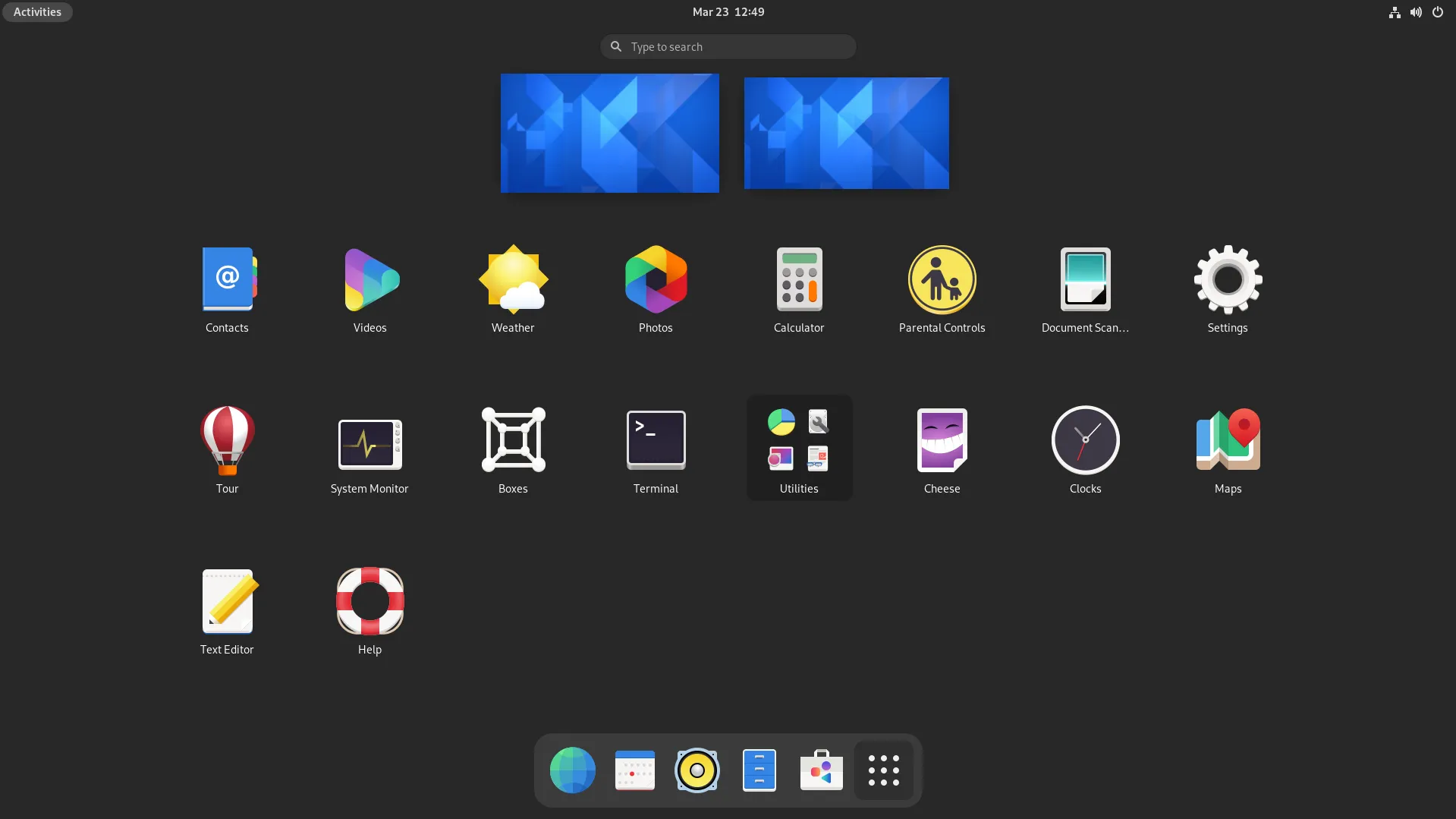
- Modern design and easy operation
- Increased flexibility in configuration through extensions
- High hardware requirements
- The operating concept dispenses with classic elements such as the start menu
- Not very flexible in the basic version without extensions
MATE is also a very modern interface, but it can’t quite keep up with the many new features of GNOME 3 – it is based on the source code of GNOME 2. MATE still offers a classic desktop and is therefore one of the ideal interfaces for Linux beginners or those new to Linux Switching from Windows and other desktop systems and only has moderate hardware requirements. MATE is used by Linux Mint or Ubuntu MATE, for example.
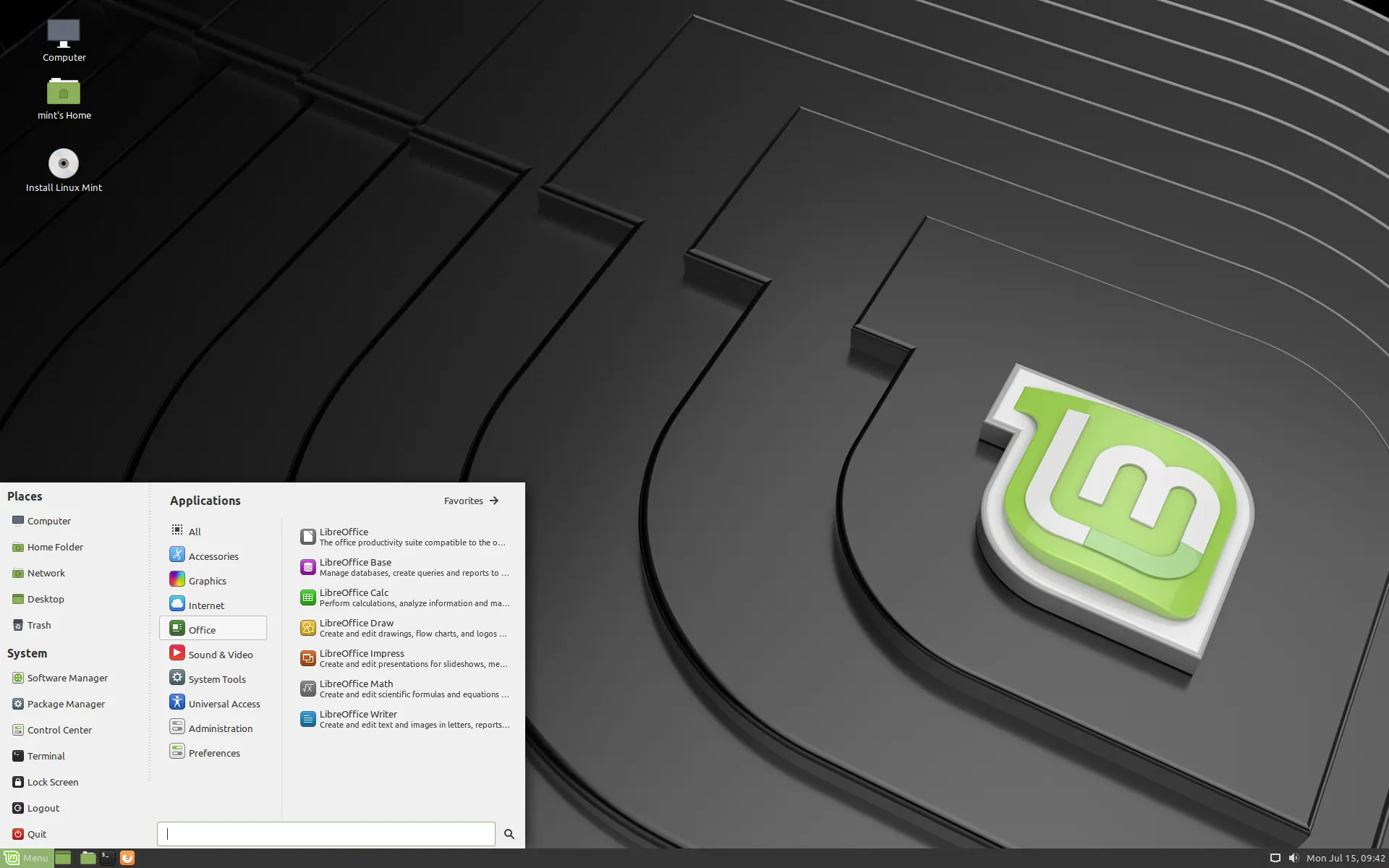
- Classic controls on the desktop
- Very flexible in terms of customization
- Ideal for beginners and those switching
- Some of the programs supplied are still from GNOME 2
Of the various modern interfaces, KDE is probably the most widespread and represents an ideal compromise between familiar operating concepts such as Windows and modern elements, but in contrast to Xfce it also requires high system resources. Again, Fedora, OpenSuse or Kubuntu, an offshoot of Ubuntu, rely on the classic.
- Modern “Plasma” interface with many setting options
- Very flexible with widgets and many taskbars
- Own, very good file manager and image viewer
- Makes high system requirements
- Partly very complex for beginners
In the shine of GNOME or KDE, Xfce looks rather plain to boring, but it is one of the most common Linux interfaces. The reason also lies in the very low hardware requirements and the simple operation of Xfce. For example, Debian, Fedora, OpenSuse and the popular SystemRescueCD rely on Xfce.
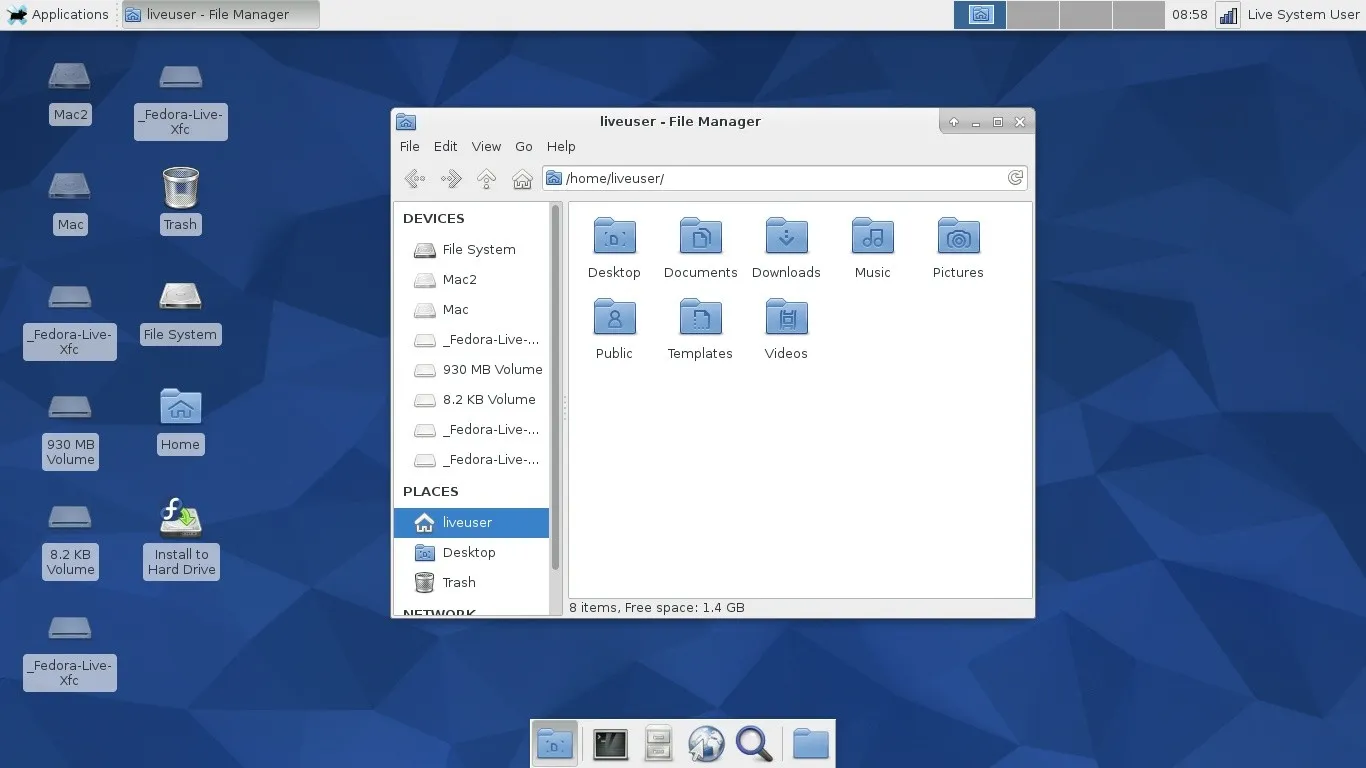
- Low hardware requirements
- Classic desktop
- Good file manager
- Design rather conservative and not very spectacular
In addition, there are many modifications or completely alternative desktop systems such as the Deepin Desktop Environment from Linux Deepin or Pantheon from Elementary OS.
Different Linux distributions
The Distrowatch website currently lists over 300 different distributions, some of which have not progressed beyond alpha status or were only developed for very specific purposes and therefore do not claim to be a full desktop operating system.
If you take a closer look at the distributions there, you will find valuable information about each distribution
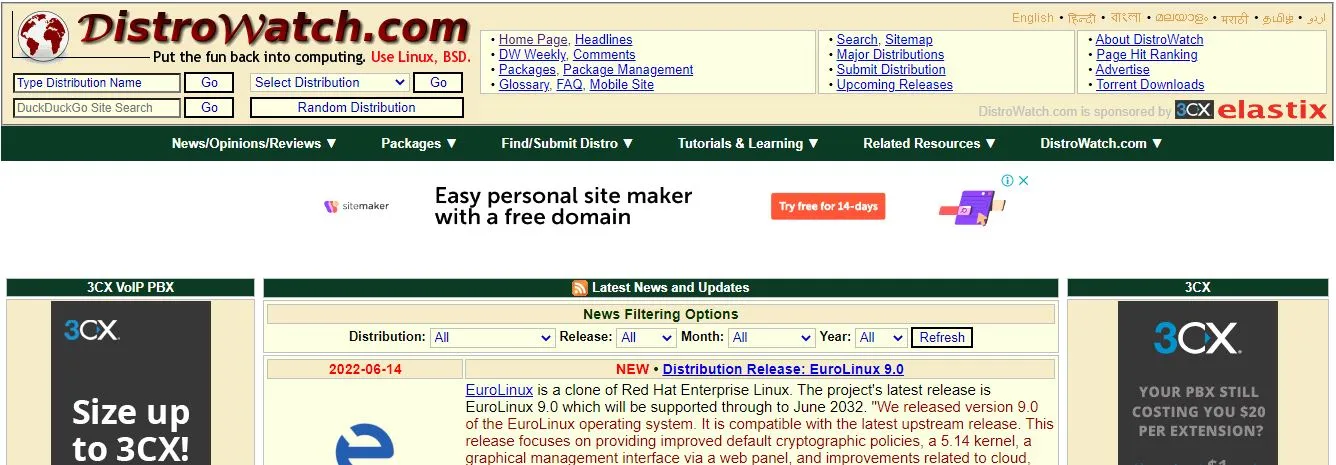
For each distribution you will find information about which desktop systems it supports. The specification “based on” is of greater interest here. Basically, most of the distributions are based on one of the big main branches like Arch Linux, Debian, Ubuntu, Gentoo, Red Hat or Slackware.
Which Linux OS can be alternative desktop operating system?
A selection of the best Linux distributions is difficult if not impossible given the mass and the differences. Every major Linux distribution that sees itself as a desktop operating system has its very specific advantages and disadvantages. Corresponding lists on the Internet should therefore always be treated with caution.
The following compilation is therefore a “personal” foray into various Linux approaches on how to bring the free operating system to the desktop and does not claim to be complete.
The Distrochooser website is a good guide and provides assistance in finding the ideal distribution for the user. You can use a test to find out which distribution is most suitable for your purposes with the help of various questions. The test asks questions about the intended use, personal experience with the PC, knowledge of Linux, type of installation or live CD and much more.
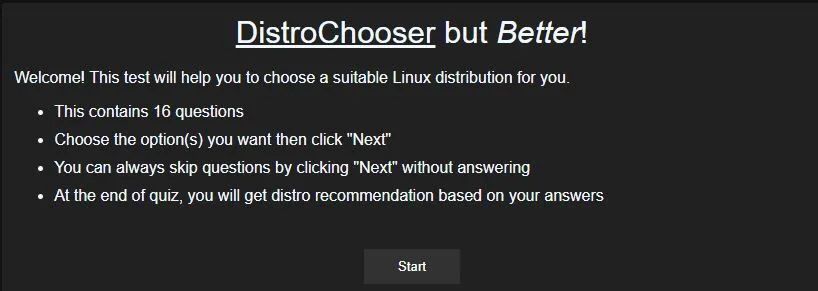
In the result, against which the answers can still be weighted, the site proposes various distributions and briefly summarizes their advantages in a text and bullet points. Of course, there is also a link to the distribution’s website.
LTS, STS, Stable and Unstable : With Linux distributions, you will often come across terms such as LTS, Stable and Unstable: You should rather avoid a system with the specification Unstable in productive operation, as it is an “unstable” or “experimental” system ” version of a distribution. On the other hand, you can use a “stable” version in real operation without any problems , as the manufacturer states it as stable. A system with the LTS label , which stands for Long Term Support , is particularly suitable for larger environments who do not want to constantly maintain the systems or set them up again.
LTS basically means that these systems are maintained and updated longer than the normal editions. This is 60 months for Ubuntu, compared to 9 months for normal editions. A new LTS version is released every two years , whereas the normal editions, known as STS (Short Term Support) in Ubuntu, would be released every 6 months and thus contain new features earlier than an LTS version.
Ubuntu
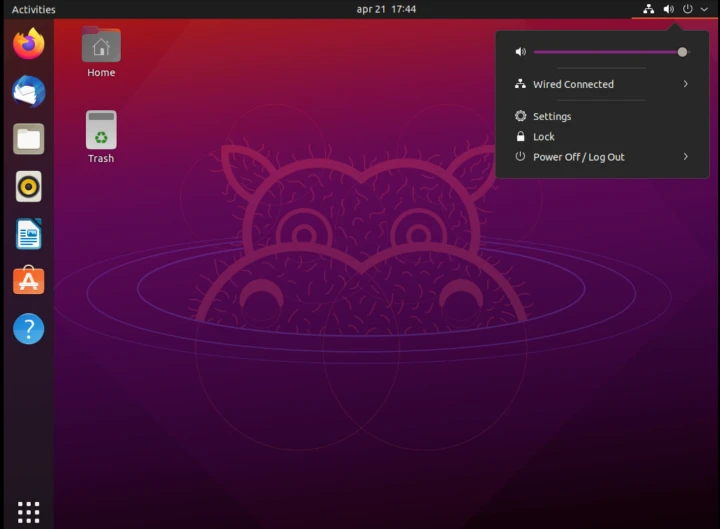
The Debian based Ubuntu is one of the most popular distributions as a desktop replacement and, with its modern GNOME 3 interface, is primarily aimed at users with powerful PCs who want to get away from the old Windows 7-style operating concept with a start menu. The new operating concept is somewhat reminiscent of a mixture of Windows 8, iOS and Android. The programs are sorted in tiles and a horizontal task bar accommodates programs and other elements. Ubuntu OS comes as Ubuntu Desktop with a large selection of pre-installed programs such as LibreOffice, VLC or Firefox and can be expanded to include many more programs via a nice app store. This is the reason why this OS comes under 7 Best Linux distributions for home users.
- Stable Debian-based substructure
- Modern interface
- Good software selection and app store
- For beginners, the GNOME 3 interface takes some getting used to.
There are many flavors of Ubuntu with alternative desktop systems such as Kubuntu (KDE), Lubuntu (LXDE) or Ubuntu MATE.
Tips for Ubuntu users : A large fan community has developed around Ubuntu. We particularly liked the Ubuntu users website, which contains instructions, FAQs and many tips and tricks. This makes it easier for beginners in particular to switch and take their first steps with Linux.
Linux Mint
Linux Mint has been the new alternative for newcomers and users switching from Ubuntu to GNOME 3 at the latest. With the Cinnamon desktop, a MATE offshoot, Linux Mint, which is based on Ubuntu, uses an operating structure very similar to Windows and makes operation and handling very easy for beginners. The look of the desktop can be further adjusted using so-called themes.
Those who prefer to use Linux Mint with a different desktop have a choice: In addition to Cinnamon, Linux Mint is also available with pure MATE or Xfce.
- Classic, modern operating concept, therefore ideal for beginners and people switching
- Ubuntu as substructure
- Alternatively also with MATE or Xfce
Linux Deepin
Linux Deepin, also based on Debian, has received a lot of attention since the beginning of the year. The reason for this is probably the very flexible desktop from Deepin, which is not based on the known concepts and is a complete in-house development. The desktop offers a start menu, a dock on the edge of the screen and much that Windows and Mac users are familiar with from their systems. Together with an extensive range of software and the App Store, Deepin is a good alternative to Linux Mint or Ubuntu.

- Modern, customized desktop
- Many customization options in the display
- Easy setup and installation
- German translation not consistent everywhere
- No current live version available
Manjaro Linux
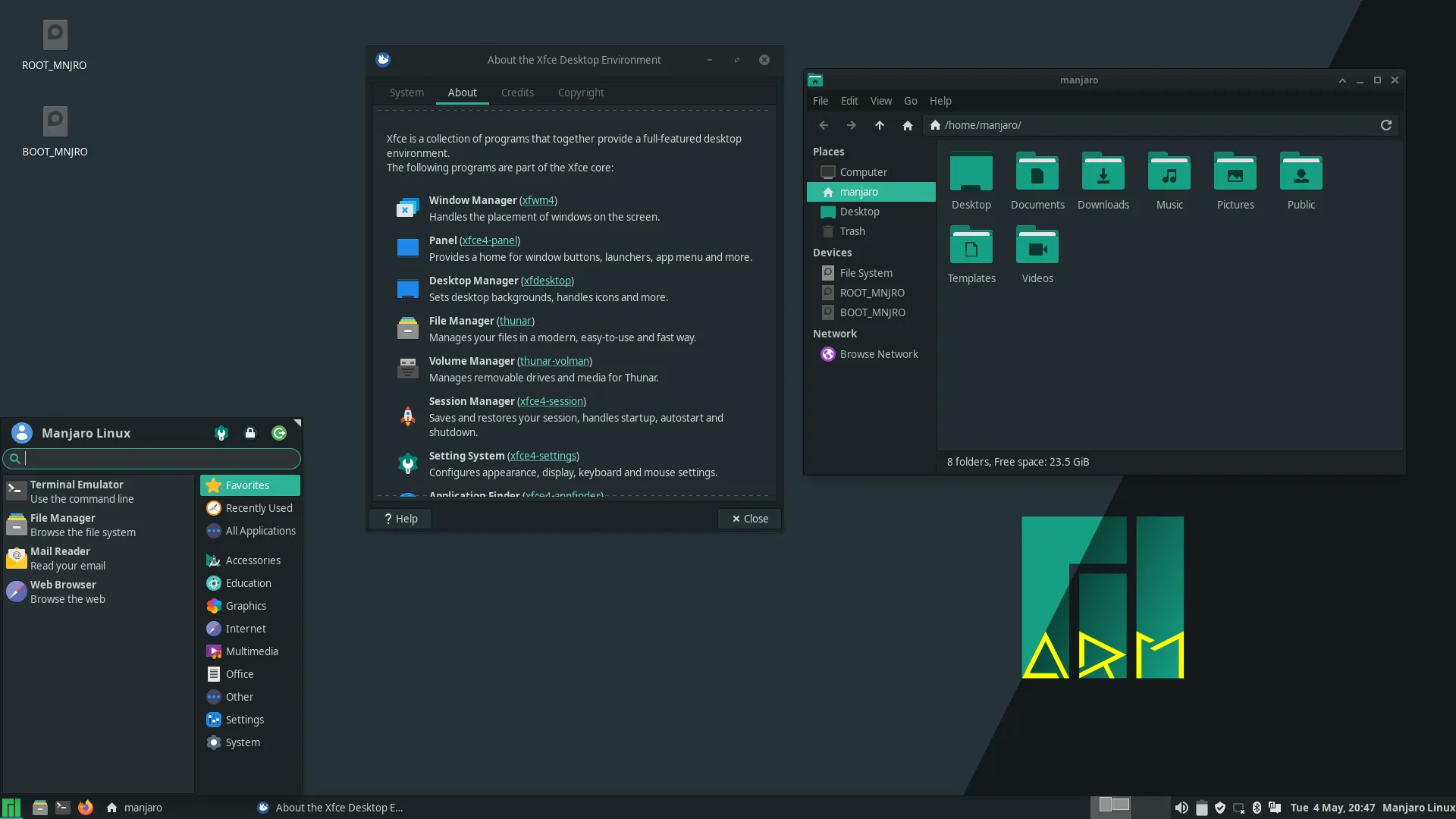
Manjaro Linux distribution based on Arch-Linux is considered to be fast and robust, but still requires a powerful computer because of GNOME 3. If you don’t like GNOME 3, you can also download a distribution with an alternative interface such as Cinnamon, KDE, MATE or Xfce. A simple Ubuntu-style installer, support for optimized graphics card drivers or WLAN drivers also make the system interesting for beginners.
- Fast and robust Linux
- Distribution with different surfaces available
- Graphic setup for beginners
- Not quite as beginner-friendly as Linux Mint, for example
- High hardware requirements
Fedora
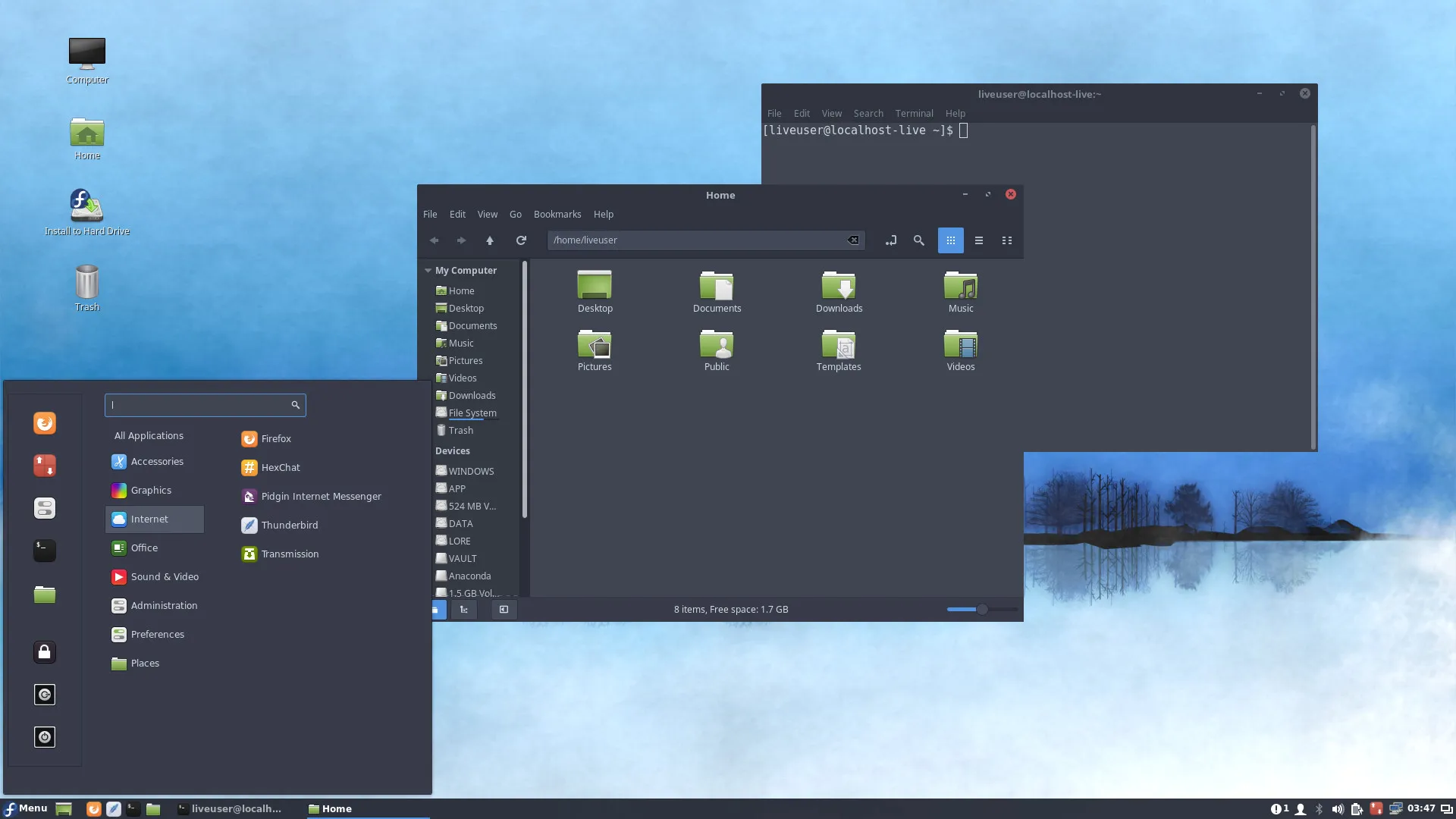
Fedora is based on Red Hat Linux , but always relies on the latest software and components. If you’re looking for a state-of-the -art distribution that always offers the latest features and programs, you might be happy with Fedora. However, the “always first” mentality has its price: Fedora is not always the most stable system when it is delivered and often has to be updated to fix one or the other problem for the user. Windows 10 users are used to that. A special feature of Fedora is the easy switch from GNOME3 to KDE, MATE, Xfce, Cinnamon and other desktop systems.
- GNOME 3 and more desktops available
- Very up-to-date software and components
- Not always stable and bug-free
- Higher hardware requirements
- Not an easy installation
Elementary OS

The Ubuntu-based Elementary OS uses its own user interface called “Pantheon”, which also runs well on somewhat weaker systems and offers a simple yet stylishly look. Compared to many other distributions, Elementary OS uses less well-known software such as AbiWord and Gnumeric instead of LibreOffice or Epiphany instead of Firefox as a web browser. Nevertheless, well-known software can also be installed later via an internal app store.
- Own desktop with less high hardware requirements
- Alternative programs instead of the well-known representatives
- Easy handling
- Not so great options for customization of the interface
OpenSUSE
OpenSUSE is particularly very popular OS. Many Linux beginners may remember the first SuSE distributions, which were sold on several CDs. Large downloads from the Internet were unthinkable in the 1990s. SuSE eventually went to Novell and OpenSUSE as a continuation of the classic SuSE is offered as openSUSE Leap or openSUSE Tumbleweed. While openSUSE Leap changes annually as a stable release, OpenSUSE Tumbleweed is always the latest distribution. It is continuously updated with new packages and software.

In contrast to other distributions, OpenSUSE uses the in-house development YaST (Yet another Setup Tool) for configuration. This allows the configuration of Linux in the first SuSE versions using a graphical user interface, while other systems still rely on text. The popularity of Ubuntu is fading the shine of OpenSUSE and YaST a bit, although the configuration of printers in the network, for example, is particularly easy to set up here.
OpenSUSE comes with GNOME 3 or KDE, but can also use other desktop systems like MATE, Xfce, Lxde and others with the custom installation. In general, OpenSUSE is very flexible during installation and offers a wide selection of software and packages for installation.
- Many desktop systems and installation packages
- Extensive installation routine with many options
- YaST for configuration and administration
- Installer sometimes too complex for beginners
Linux as an alternative or complement to Windows?
If you have a old PC which cannot support new version of Windows OS, then you might try one of the Linux alternatives. The free operating system can convince Windows users with its simple operation and clear structure. Since many of the programs available under Windows can also be run under Linux. There are many similar comparable alternatives are offered. Linux is increasingly becoming an alternative to Windows.
You can try out Linux as a live system in a virtual environment
Almost all Linux distributions are also available as live versions. You can easily try them without installing them in a virtual environment with programs like VirtualBox , VMWare Workstation Player and even Hyper-V, part of Windows 10.
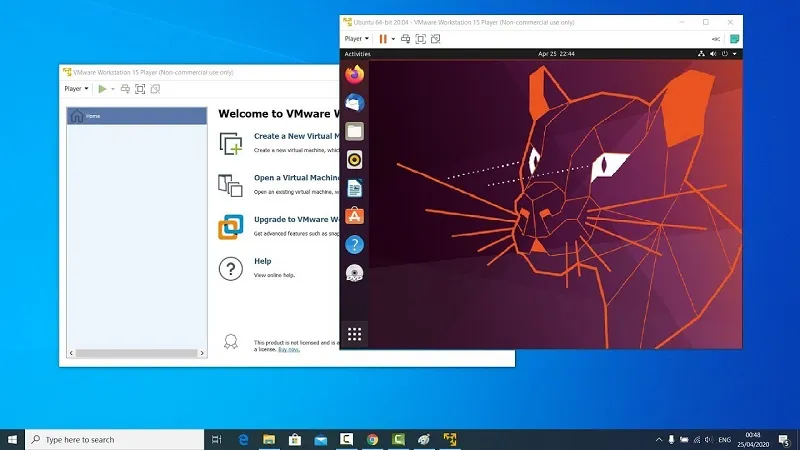
Just download the live version as an ISO image, create a new, virtual machine in the virtualized and integrate the ISO image as a data carrier. After a short time, the desired live Linux appears in a virtual environment for safe testing
You can also install Linux alongside Windows
If you’ve settled on a Linux, you can also install newer distros alongside Windows with relative ease. This is made possible by modern installers under Linux and the PC ‘s EFI firmware. The problems of earlier bootloader corruption are finally a thing of the past .
You can also use programs like Rufus or the Universal USB Installer to transfer ISO images to a USB stick and then install Linux from a USB stick.
Linux as a subsystem for Windows
Windows has also offered a Linux subsystem that can be used to run various Linux distributions directly under Windows. The subsystem must first be installed afterwards.
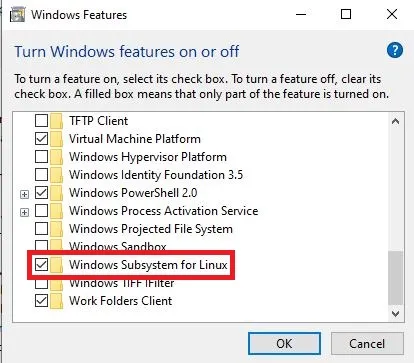
If you then search for “Linux” in the Microsoft Store, it offers you a wide selection of well-known Linux distributions for download and installation.
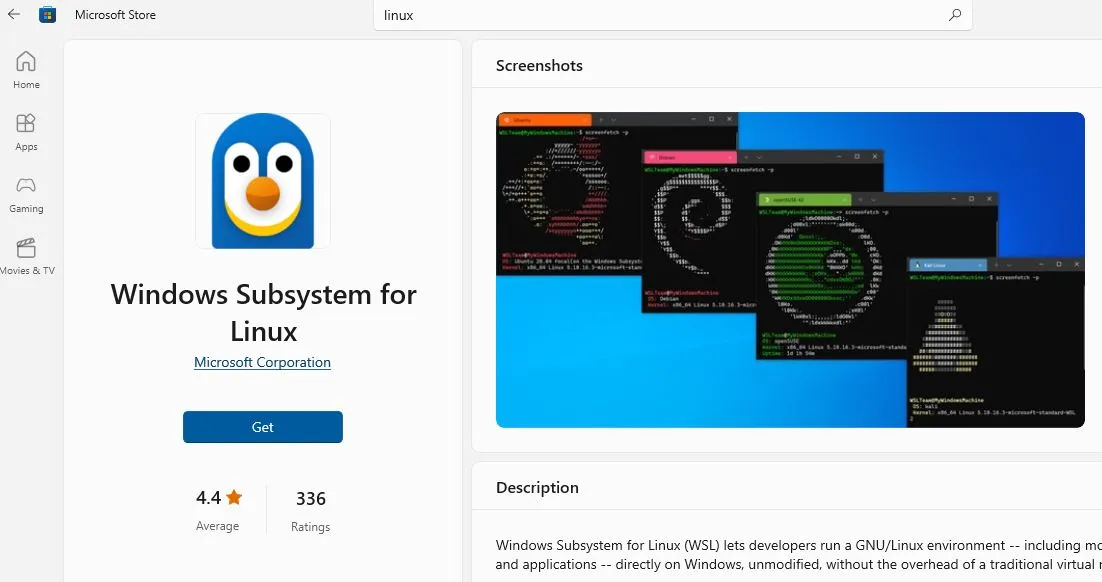
You can start with Debian or Ubuntu directly under Windows without a separate partition or boot manager for this. You can also do without any virtualization. Linux on Windows doesn’t get any simpler at the moment. Hope you like this article on 7 Best Linux distributions for home users and don’t forget to share it.
Suggested Reading:

